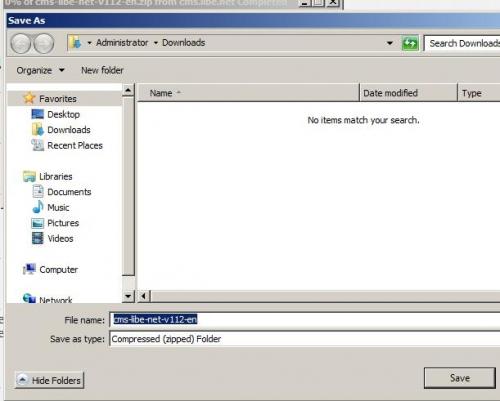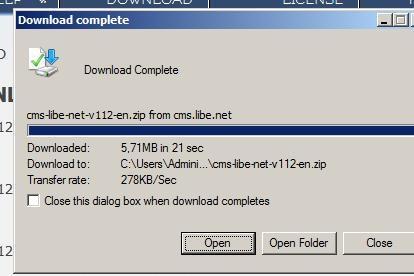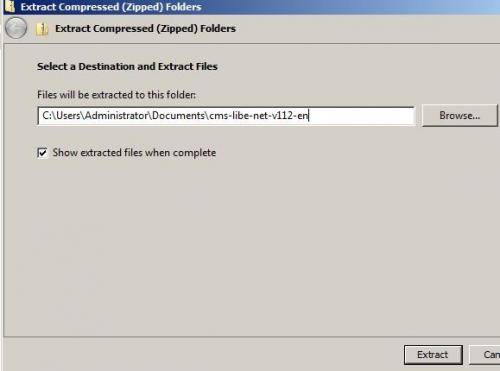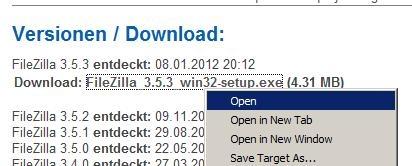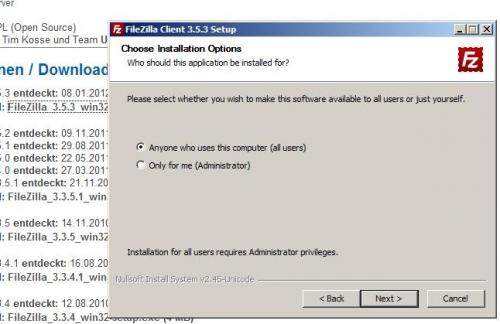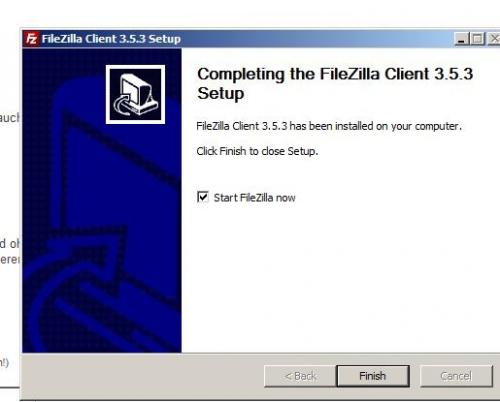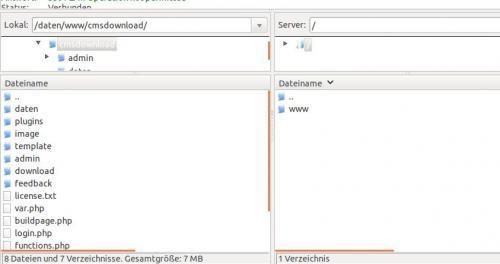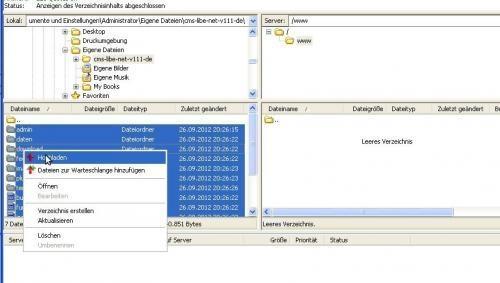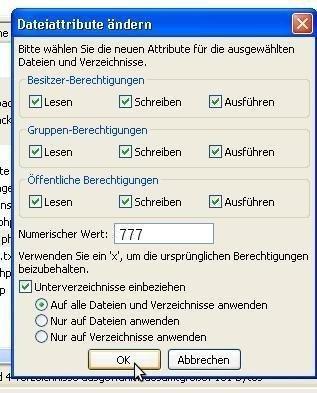FTP Upload Step by Step
To get your page online you need a domain with web space. Important: you will need PHP support
for example: WebPack M
After registering you get the following information from your provider:
FTP server name, username and password
using this information, we can upload the cms via FTP program
the procedure is in principle (not limited to cms.libe.net) it is for all sites the same:
Download cms.libe.net
save it to a location where you can find it later:
open and extract the zip file:
after that we need an ftp program to upload the files:
we use FileZilla which can be downloaded at: http://www.libe.net/version/FileZilla_latest_Version.php
walk through the installation and start it:
Connect to the Webserver:
after starting open Site Manager:
fill in the Information from your Provider: URL, User, and Password:
and press "Connect"
upload the Files to the Webserver:
afterwards you have to change Security on the following Folders:

thats it ..