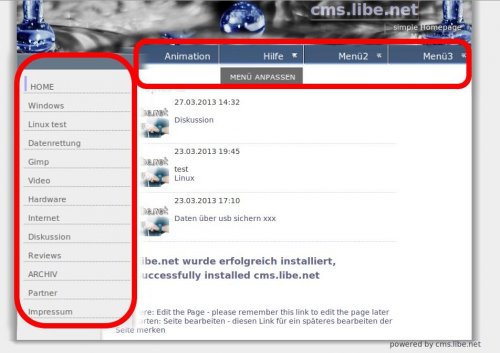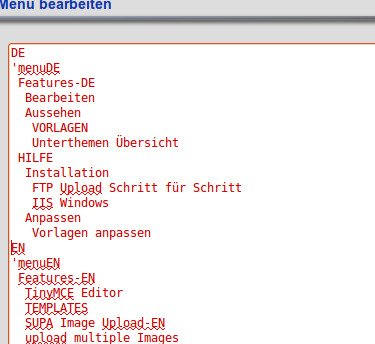multiple Menus
Example: Drop Down Menu and a standard Navigationmenu:
additional menus For Example, drop-down menus or other can be created in the management menu (Edit menu) as follows:
Sub menu items of a hidden item (starting with ') can be called in the template using the function buildmenuul, not understood? Never mind, just read on ...
the drop-down menu can be added in the menu structure: "Edit Menu" at the beginning of the menu structure by using a hidden item,
invest in our example 'DropDownMenu, including the menu items (starting with a space). The name of the hidden article may be used for calling the additional menu, in the example: DropDownMenu
because the additional menu is created at the beginning it is ignored in the standard menu, this only begins at the first menu entry without a space or ' in our example it begins at Windows.

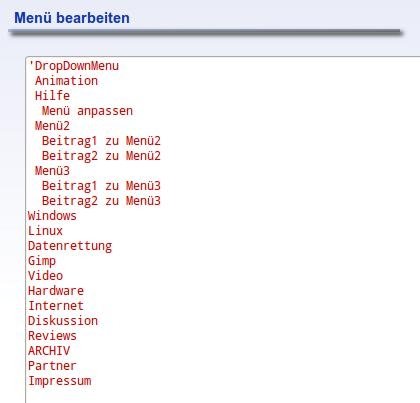
The standard menu (in the example of Windows to Impressum) can thus quite normal with the template buildmenuul $ () or $ buildmenu be involved.
The drop down menu with buildmenuul ("4", "DropDownMenu"); are addressed
4 ... up to max. 4th level
In this manner, multiple menus can be involved: as' DropDownMenu a variable could a number of other menus created or a toplevel menu are used, or instead of DropDownMenu be used: thus the menu can be changed dynamically,
eg for multilingual sites:
the variable: $ disabledmenu includes the currently loaded menu, hence are multi-lingual pages possible (eg as implemented on this page)
the template code looks at this page like this:
<? Php $ menutoload = str_replace ("'", "", trim ($ disabledmenu)) if (! $ Menutoload = "menuEN") $ menutoload = "menuDE", if ($ article == "EN") $ menutoload = "menuEN", if ($ start == 1) $ menutoload = "menuDE";
buildmenuul echo ("3", $ menutoload);
?>
(Edit menu) the file menu to:
DE
'menuDE
Features-DE
...
HELP
...
in use
CONTACT
EN
'MenuEN
Features-EN
...
HELP
...
DOWNLOAD EN
LICENSE
CONTACT
eg TopLevel
buildmenuul ("1", $ menuforlevel [1], and "5")
loads eg all submenu items, the level 1 of the currently loaded menu item, collapse (close) to Level 5