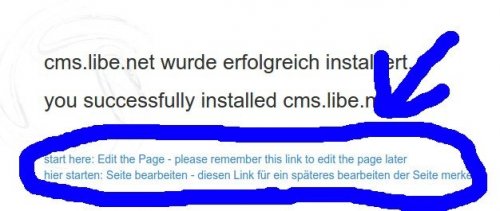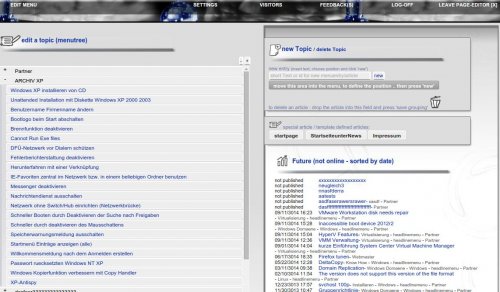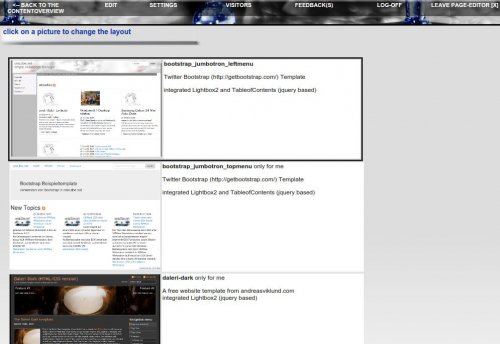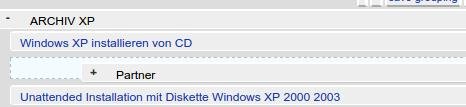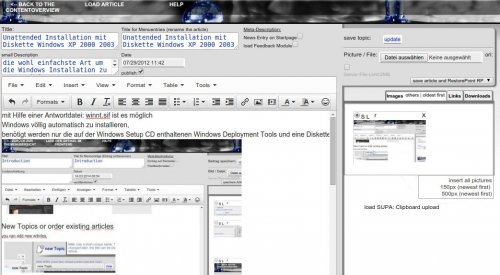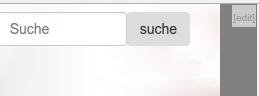Introduction
Start the management interface (backend)
If you've already installed LiBe CMS:
after successful installation the Administration menu (management interface) can be called by adding login.php to the home page address (URL):
Example: http://yourhomepageURL/login.php. On the Content of the Startpage there is a link per default, but you may overwrite it, if you write your own Content:
so please remember the Link, or add it to your computers favourites. In Addition, after the first Successful Logon a Cookie will be stored on your PC and there will be an edit button on the top left of the page:
Tooltips
in the administration menu tool tips will help you to explain the possible actions, the Back-end looks like this
Settings
First step using cms.libe.net would be to change your password in the Settings Section
and select a layout:
New Topics or order existing articles
you can add new articles,
or manage articles or menu entries via drag and drop
by simply clicking on the respective pages you can edit topics, write content or add images:
by clicking on "LOAD ARTICLE" you can switch to the Frontend
in the Frontend you can switch to the editor by clicking on "edit" on the top right corner: