
Menu entries
Since Version 1.2 : The creation of menus and topics happens per Drag and Drop, so you do not need to create the menu as described here, you simple can drag a new menu or title into the menu, as prerequisite you need a modern browser: IE9 or later ..
create new articles or menu entries:
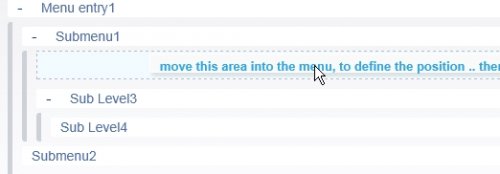
move existing:
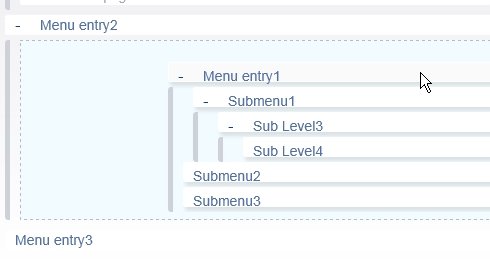
edit menu in a textfile:
The Backend is a simple text file, which can be edited by selecting "edit Menu entries",
i will describe the Back end as it is very flexible to insert or manipulate multiple menus or articles, although you do not need it for normal tasks:
a space before a menu item means: submenu to the previous menu item with no spaces (or with one space less)
add an ' at the beginning of any article to hide it: Example: 'Submenu1ofSubmenu2 hides the article, if the article is ready to take it online, you can remove the ' at the beginning
Menuentry1
Submenu1 (one space at beginning of this line)
Submenu2 (one space at beginning of this line)
Submenu1ofSubmenu2 (two space at beginning of this line)
Submenu2ofSubmenu2(two space at beginning of this line)
Submenu3 (one space at beginning of this line)
Menuentry3
Menuentry4
You can write Menuentries with spaces before the first Menuentry without spaces: this Topic will not be displayed in the Menustructure:
Example: ("-" means: space)
News (one space at beginning of this line)
Newsentry1(two space at beginning of this line)
Newsentry2(two space at beginning of this line)
area_right (one space at beginning of this line)
area_top (one space at beginning of this line)
Menuentry1
Submenu1(one space at beginning of this line)
Submenu2(one space at beginning of this line)
Submenu1ofSubmenu2(two space at beginning of this line)
Submenu2ofSubmenu2(two space at beginning of this line)
Submenu3(one space at beginning of this line)
Menuentry3
Menuentry4
how does that look in the templates:
if you use the following code in the template (index.php)
<?php echo buildmenuul();?>
the following Menuentries will be shown:Menuentry1; Menuentry2; Menuentry3
every entry before Menuentry1 will not be used, you can use this content for other areas of the page.
for more details please visit: modify-templates