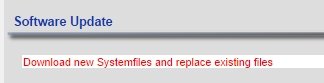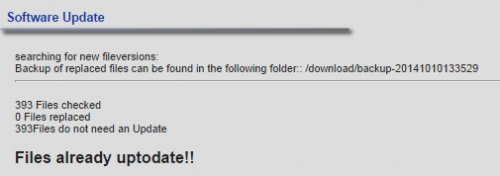Software Update
in Settings "Software Update" it is possible to update to the latest available Software Version:
the PHP Script Downloads the File update.zip from http://cms.libe.net and replaces old File Versions.
The file update.zip includes some small changes and bugfixes, which are not included in the downloadversion.
If something goes wrong, the update procedure stores a Backup of all Files in Download/backup-Date, you can copy this files back to the original location by the use of FTP.
As a prerequisite for the online-update the following variable must be set:
PHP-allow_url_fopen = "on" (php.ini), additinally php must have write access to all files.
It is also possible to download the File update.zip and overwrite all extracted files on the webserver.
For a fresh installation you need a complete Release, see DOWNLOAD.
In addition an update does not change the templates, template-improvements are always in the full installation.
See also: modify templates